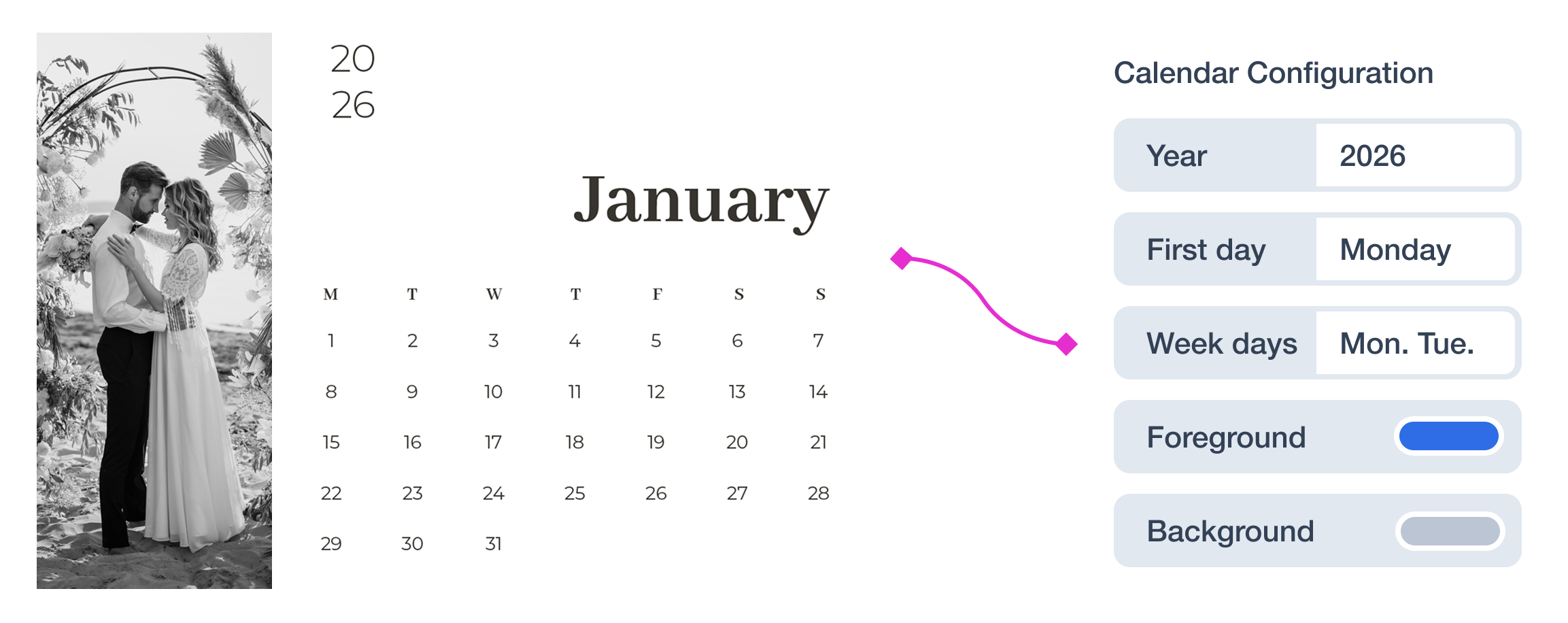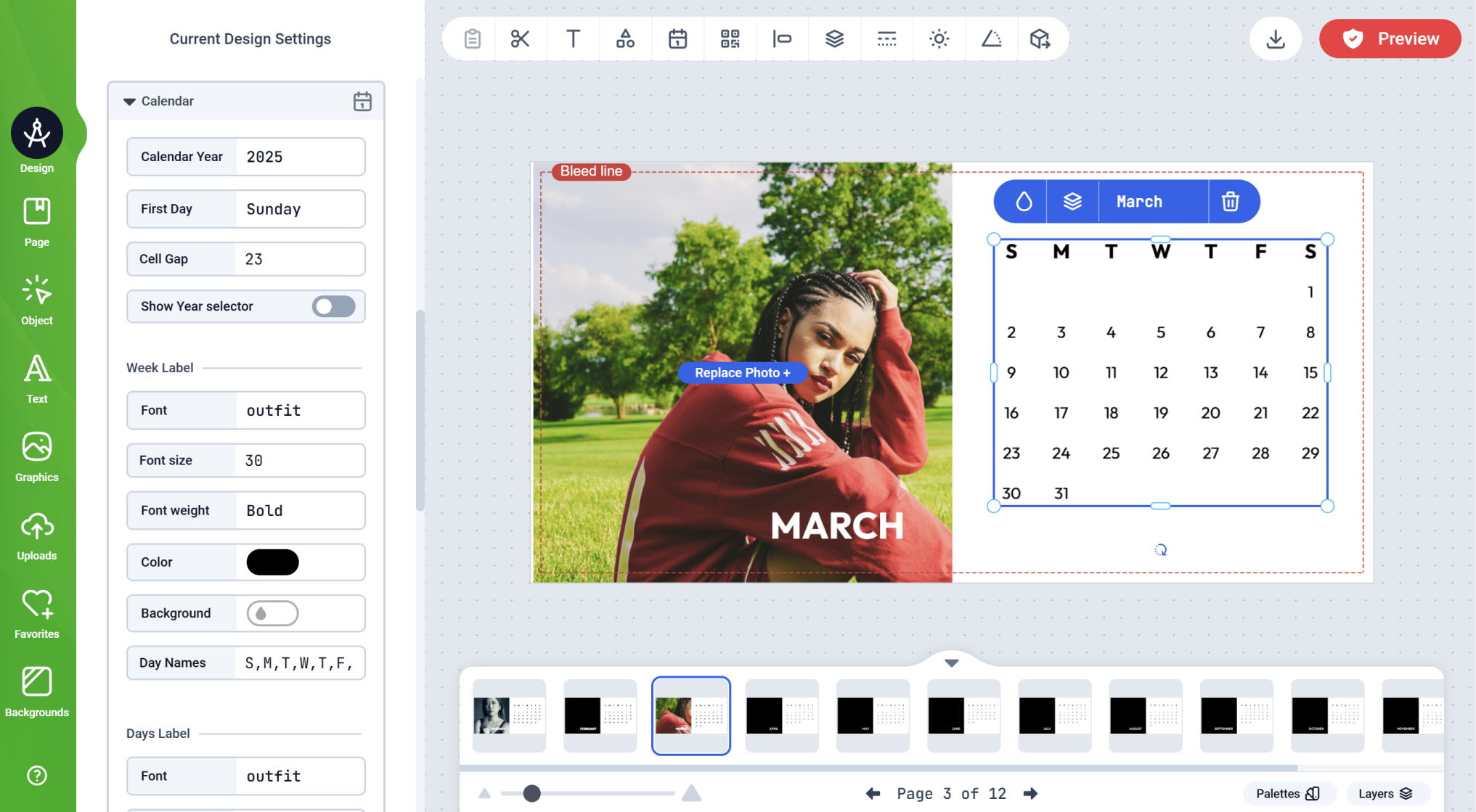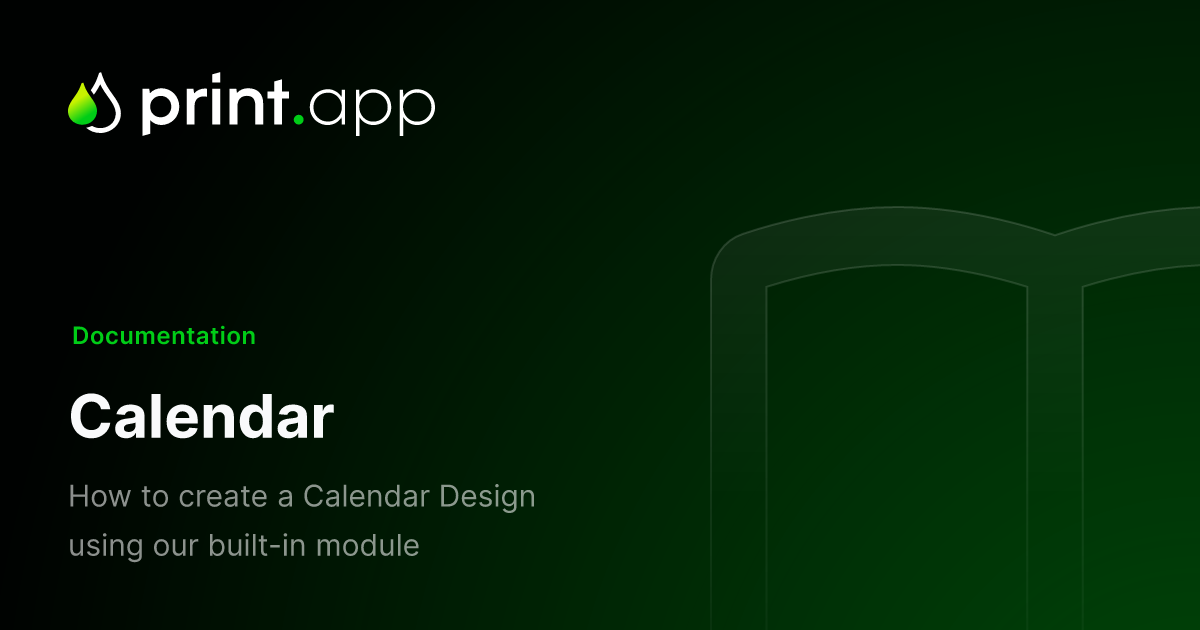Design Smart, Dynamic Calendars
The Calendar module is a tool designed into Print.App platform, enabling you and your customers to generate and customize calendar months directly on the canvas. It streamlines the process of creating personalized calendars for print.
Whether it's wall calendars, desk calendars, or promotional giveaways, this feature streamlines the entire process.
Key Features
- Automatic Month Generation: Instantly create monthly layouts for any year, with days and dates accurately calculated and displayed.
- Customizable Start of the Week: Choose which day your calendar weeks begin on (e.g., Sunday or Monday) to match regional or personal preferences.
- Editable Day and Month Names: Modify the names of days and months for localization or creative projects.
- Color & Style Controls: Adjust colors, fonts, and layout styles to match your brand or design vision. Apply custom themes for holidays, weekends, or special dates.
- Live Preview: See changes in real-time as you adjust settings, ensuring your calendar looks perfect before printing.
- Seamless Canvas to PDF Output: All calendar elements displayed on the canvas are rendered in hight-quality vector elements on the PDF output file, ready for print.
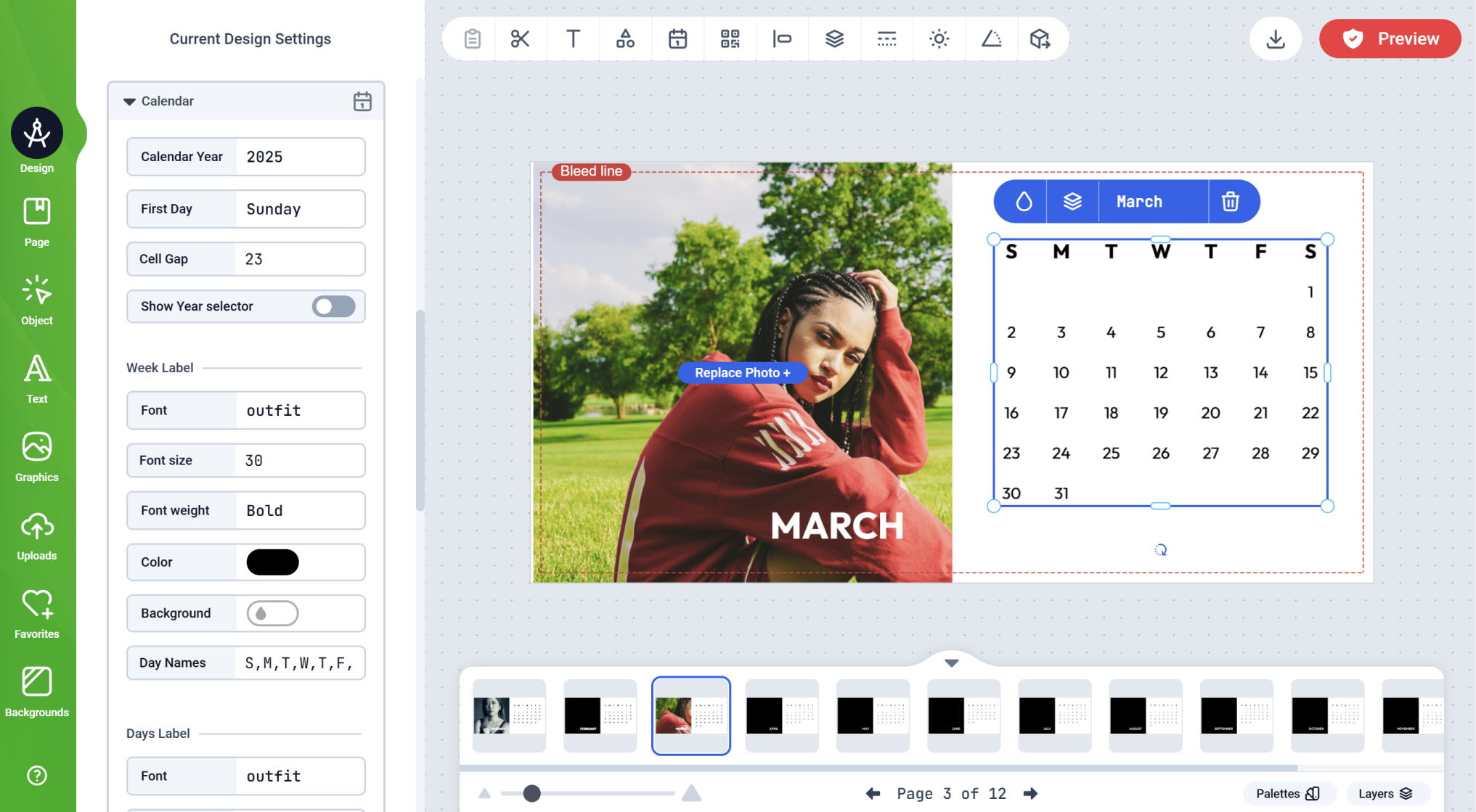
The module intelligently lays out the calendar grid based on regional settings and leap years, ensuring complete accuracy. Each month's layout is generated dynamically, allowing users to tweak typography, position, and spacing without manually building month-by-month tables
To Add and Configure a calendar module in Print.App, follow the steps in our guide