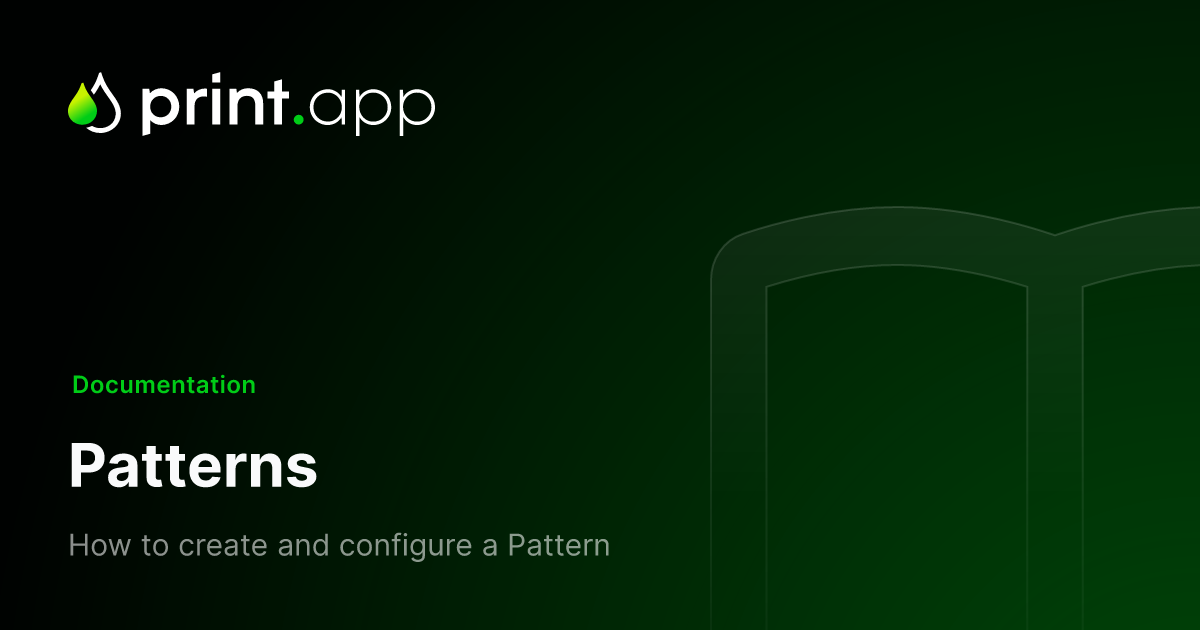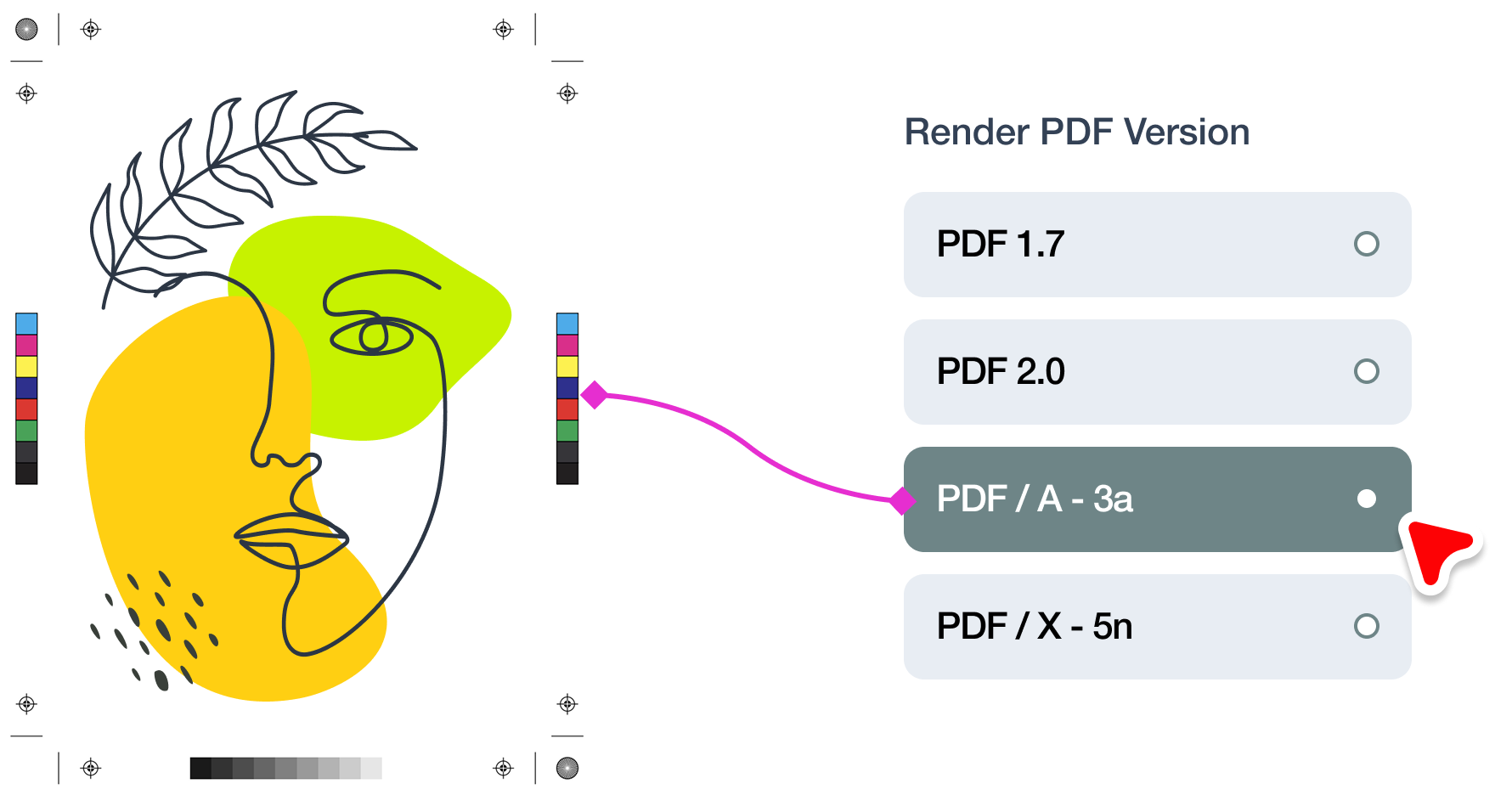The Pattern feature in Print.App transforms any graphic item — such as images or shapes into a seamless, repeatable pattern. This is ideal for creating custom designs for food wrapping papers, textiles, vehicle decals, large prints, and more. With just a few clicks in the Print.App editor, you can select any object on your canvas and convert it into a pattern using the Make Pattern button found in the context menu.
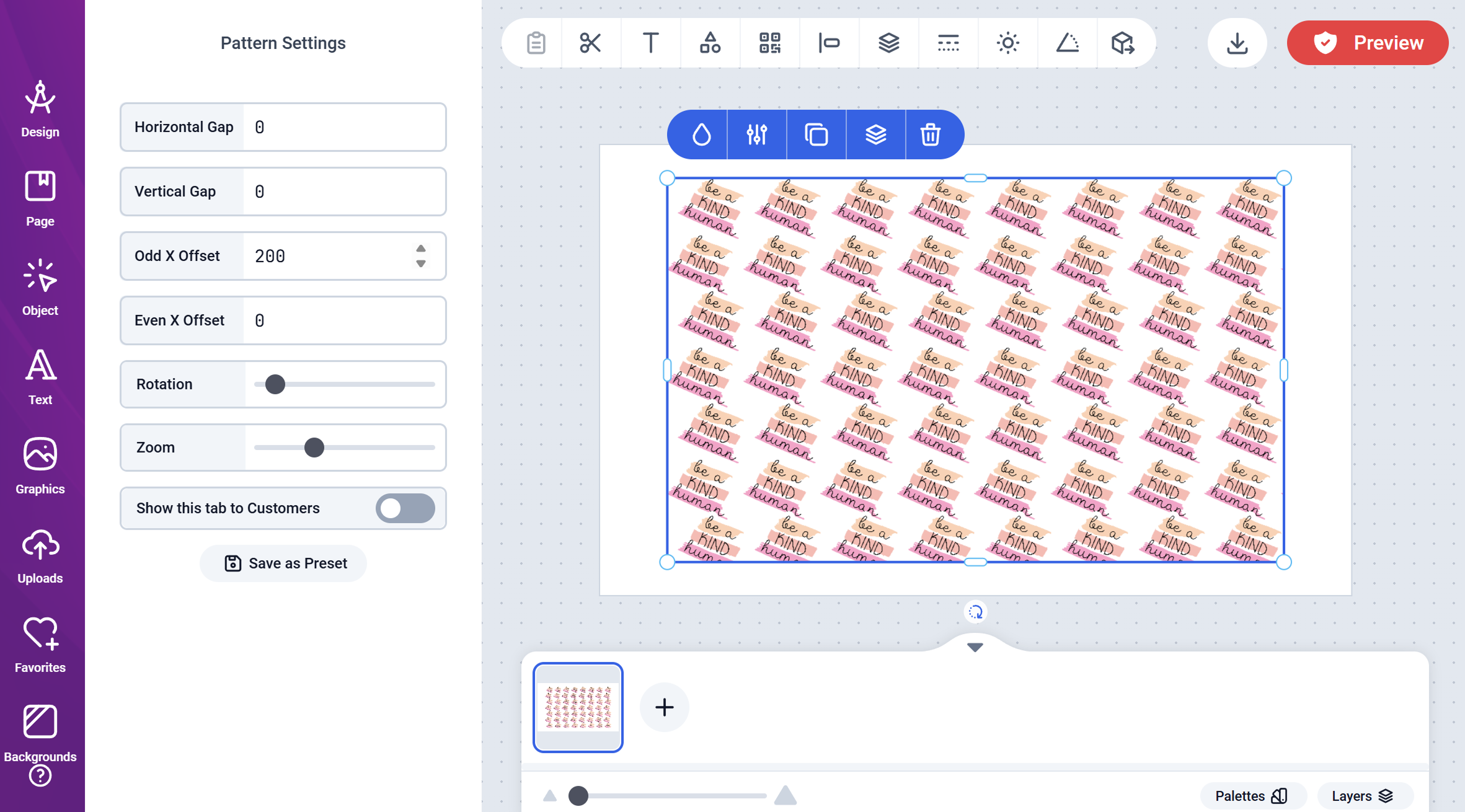
Once a pattern is created, you can fine-tune its appearance by adjusting horizontal and vertical spacing, zoom, rotation, and odd/even offset values. These controls allow for precise customization, ensuring your pattern fits your design vision perfectly. Patterns are treated like any other object in Print.App, so you can lock, scale, and transform them as needed.
In the output PDF file, the pattern source is used re-create the items natively in PDF, so all the properties from the source object is carried across to each repeated element in the pattern.
You can choose to make the Pattern edit panel visible to your customers, enabling them to personalize patterns directly within your design templates.
You can also create preset configurations (Rotation, Offsets, Gaps, Zoom etc) for customers to apply by simply cliking on a preview they like.