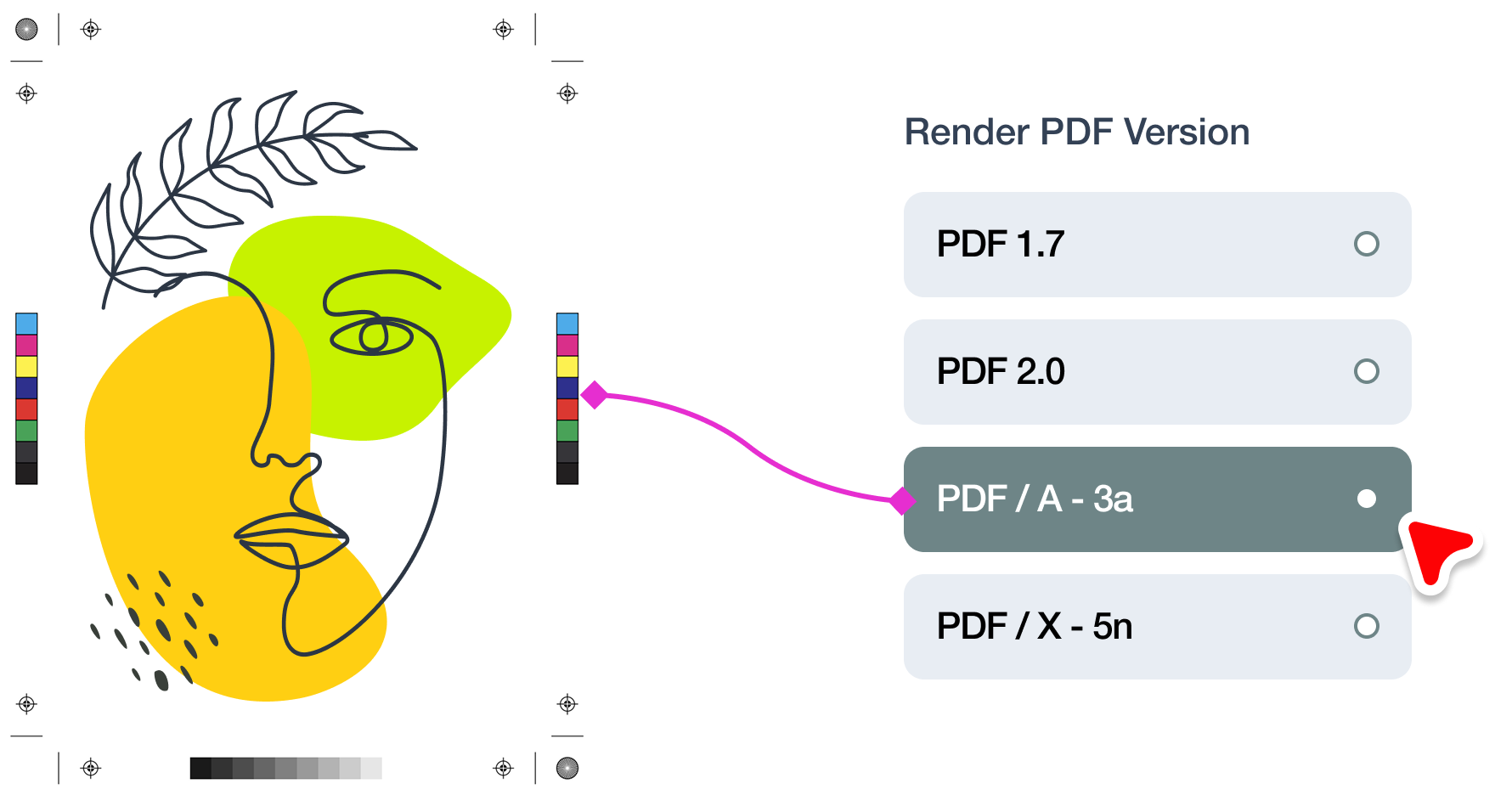Blend modes are a feature that gives designers full creative control over how canvas objects interact visually with the underlying product or layers. Whether you're designing for t-shirts, hoodies, or other apparel, blend modes allow you to simulate realistic ink effects, textures, and lighting directly within the design interface.
With this feature, your users can go beyond static flat designs to create truly immersive, production-ready graphics.
Blend modes determine how two layers — such as a graphic element and the product image underneath — visually interact. Instead of simply placing a design "on top" of the apparel, blend modes make it possible for the design to blend into the fabric, taking on its folds, shadows, and texture
For example, a logo with a multiply blend mode on a heather gray t-shirt will appear naturally printed, merging with the fibers instead of floating above them. Likewise, overlay or screen modes can be used to add highlights or glow effects that adapt to the product's color or pattern.

In apparel printing, realism matters. Customers want to see what their design will actually look like on fabric. Blend modes help close the gap between screen mockups and the physical product by:
While fantastic for textiles, blend modes enhance all types of print products. Use them on business cards, posters, packaging, and more to add subtle textures, create artistic effects, or ensure design elements harmonize perfectly. Experiment with different modes to discover unique combinations and push the boundaries of your print creativity.
It's easy to apply to any object on your Print.App canvas. To get started, open any design for edit, or create a new one.
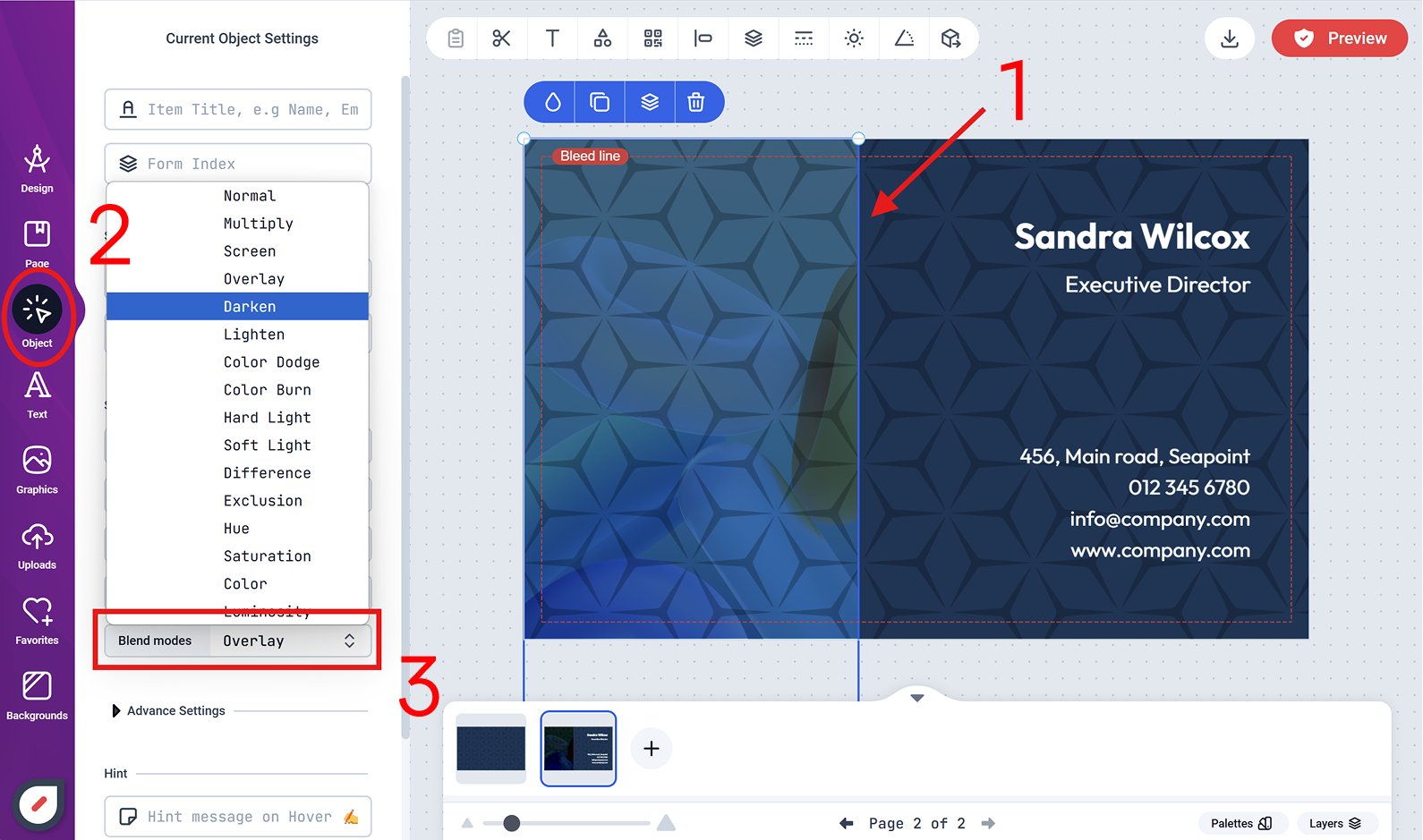
The blendmode gets transfered to the output PDF along