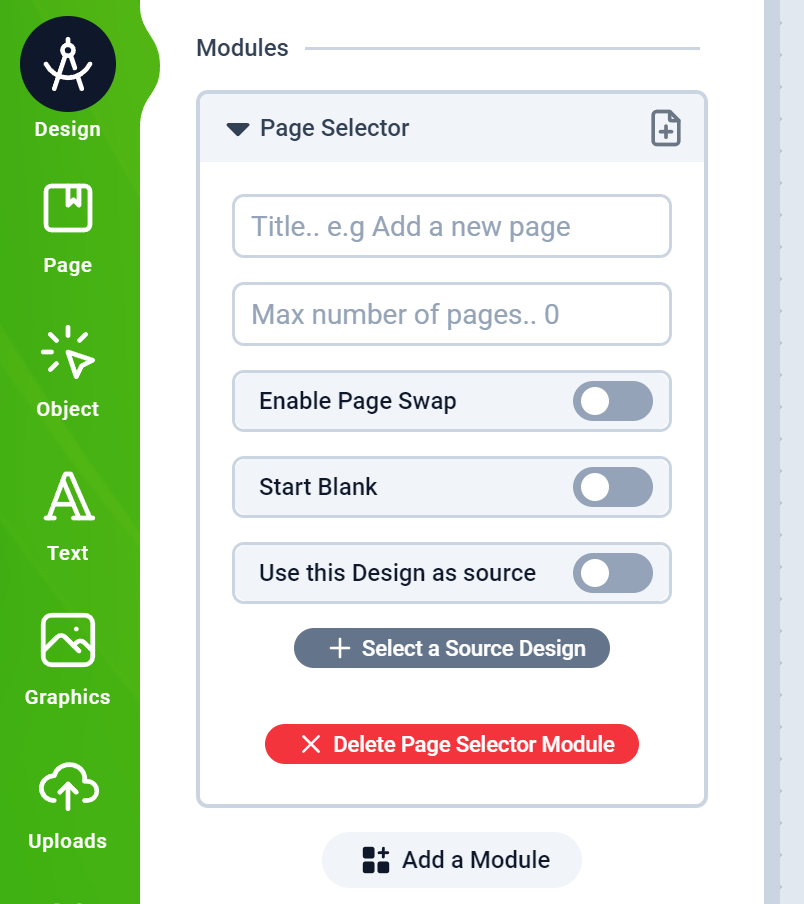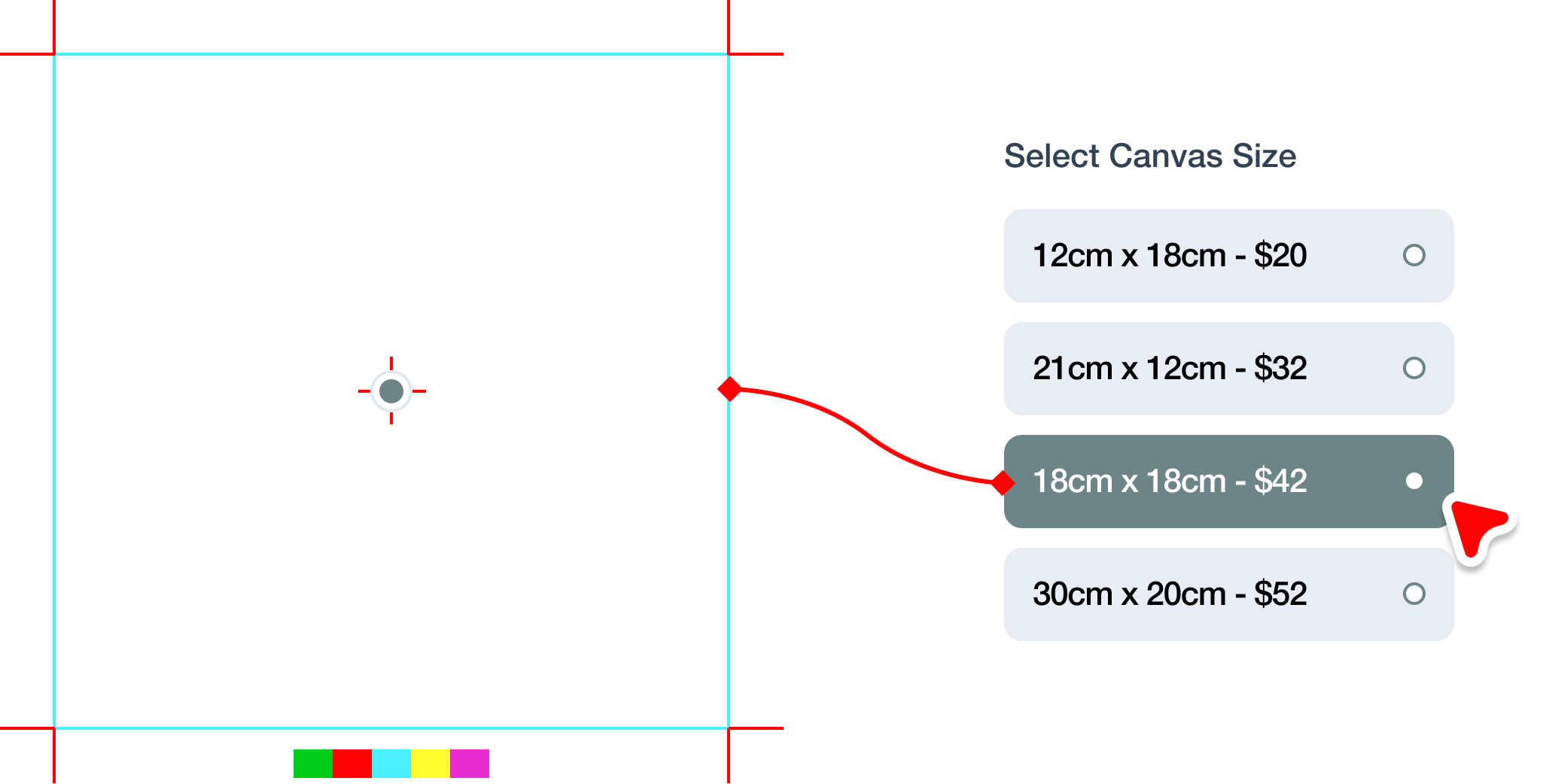Add, Remove & Sort Pages
The Page Selector (Page Loader) module in Print.App empowers your customers to add, remove, and organize pages within their design projects. This is essential for products where the final page count is determined by the customer, such as funeral programs, restaurant menus, booklets, and more.
With this feature, users can select from a pool of pre-defined page templates, ensuring flexibility and a seamless design experience. Customers can also sort and swap pages as deemed fit for their projects.
Configuration Options
- Maximum Pages: Set a limit for the number of pages, or leave blank for unlimited additions.
- Enable Page Swap: Allow customers to reorder or swap pages as needed.
- Start Blank: Remove the default starting page, letting users begin with an empty design.
- Page Source: Use the current design or select an external source design for available page templates.
- Required Pages: Pre-load specific pages into the design, with others available for users to add later.
How to Enable the Page Selector
- Open your desired Design from the Admin Designs page.
- Click the Design tab in the left panel.
- Select Add a Module and choose Page Selector from the drop down list.
Use Cases
The Page Selector is ideal for any print product requiring a variable number of pages. Customers can tailor their projects to fit their content, ensuring a personalized and efficient workflow.
Examples include:
- Funeral Programs
- Restaurant Menus
- Booklets
- Wedding Invitations
- Customizable Brochures
- Event Programs
- Personalized Calendars
- Customizable Notebooks
- Variable Data Printing Projects
- Any other product where the number of pages may vary based on customer needs.