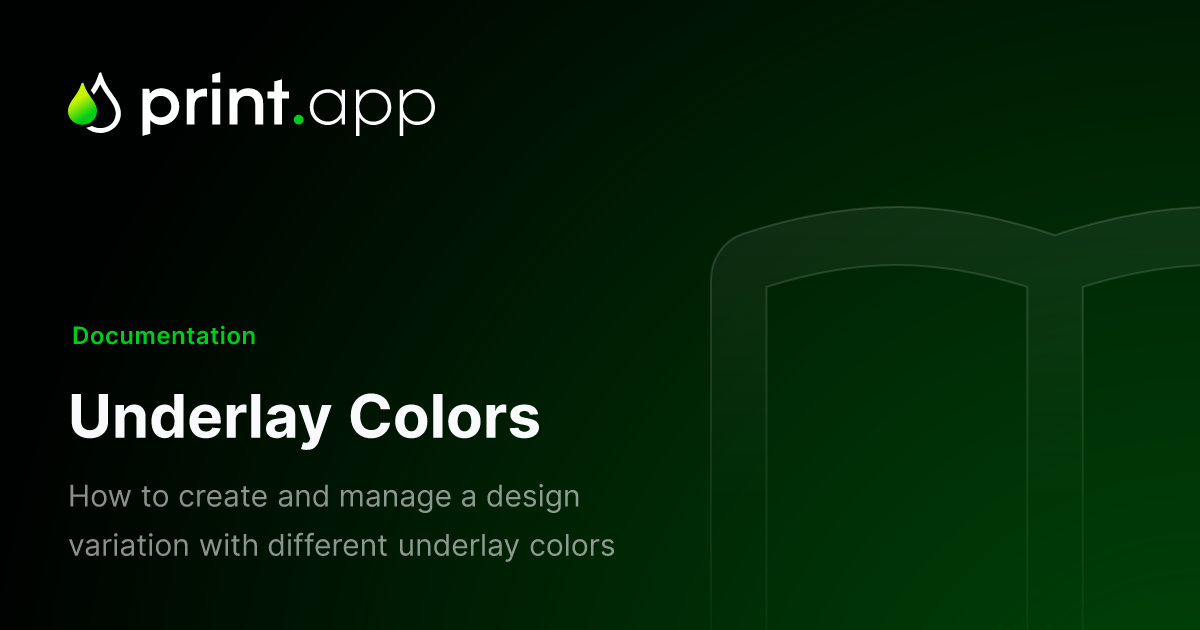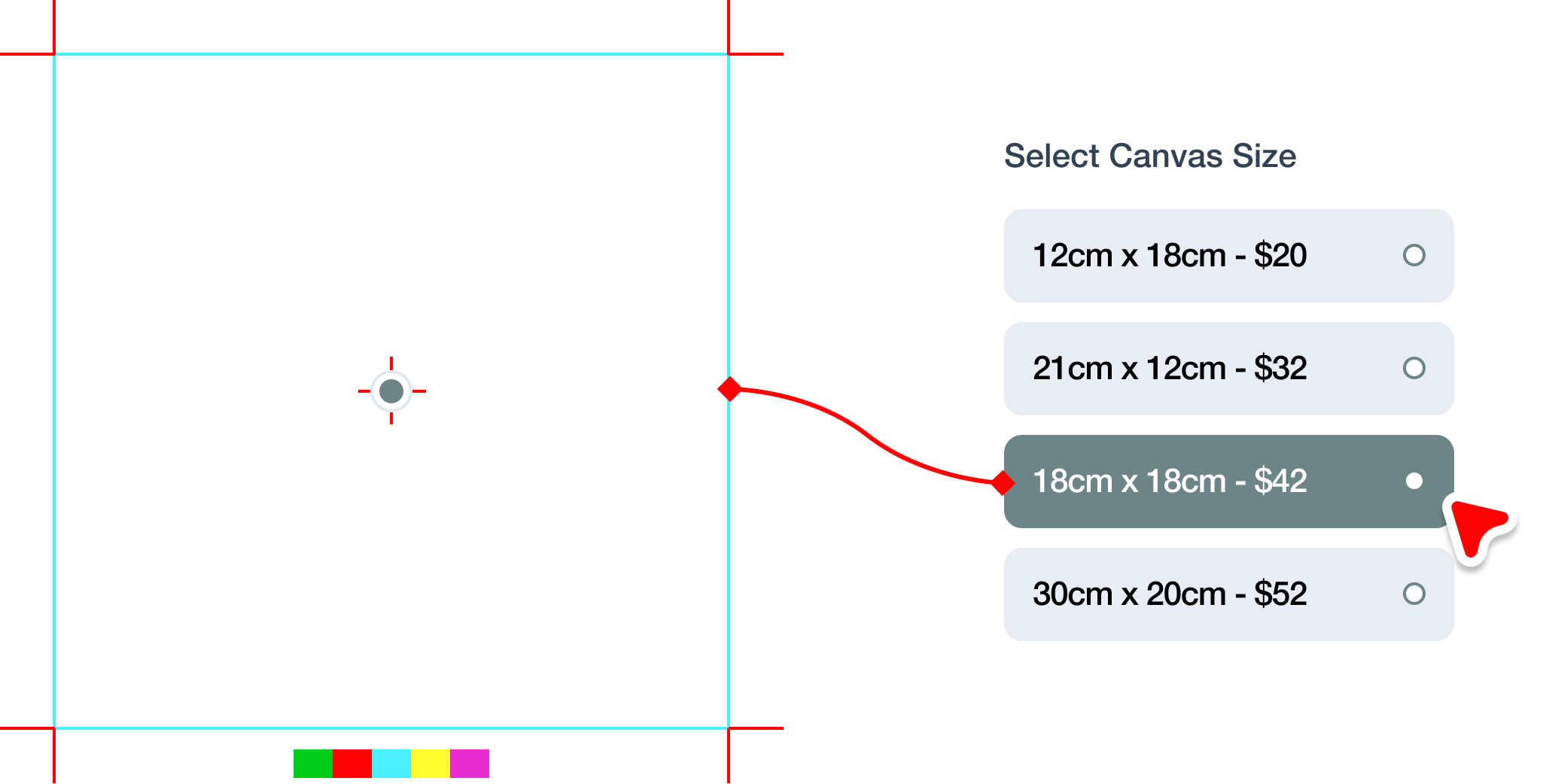What is Underlay?
The Underlay feature in Print.App empowers your customers to visualize and select different apparel colors directly within the design editor. This is especially useful for products like t-shirts, hoodies, and other customizable garments, where color choice is a key part of the buying experience.
How It Works
-
Enable Variations: In the design editor, enable the Underlay Variation option to add color options to your product.
-
Color Selection: Customers can preview your design on multiple apparel colors using a floating color panel, making it easy to see how the artwork looks on each variant.
-
Image Tinting: If your original underlay image is a neutral color (like white or grey), you can use the "Tint original image" option to automatically recolor the underlay for each variant. Otherwise, you will need to upload separate underlay images for each color and page (e.g., front and back).
If your product contains multiple colors, it's best to not use tinting and rather upload separate images for each color.
-
Product Integration: Underlay color selections can be connected to your product page, allowing you to trigger dynamic pricing or inventory changes based on the chosen color.
Benefits
- Enhances the customer experience by providing real-time color previews.
- Streamlines product management with easy variation setup.
- Supports pricing logic based on color or style selection.
To Configure your color underlay in Print.App, follow the steps in our guide